Question One
Which screen below are you trying to login to: #1, #2, or neither?
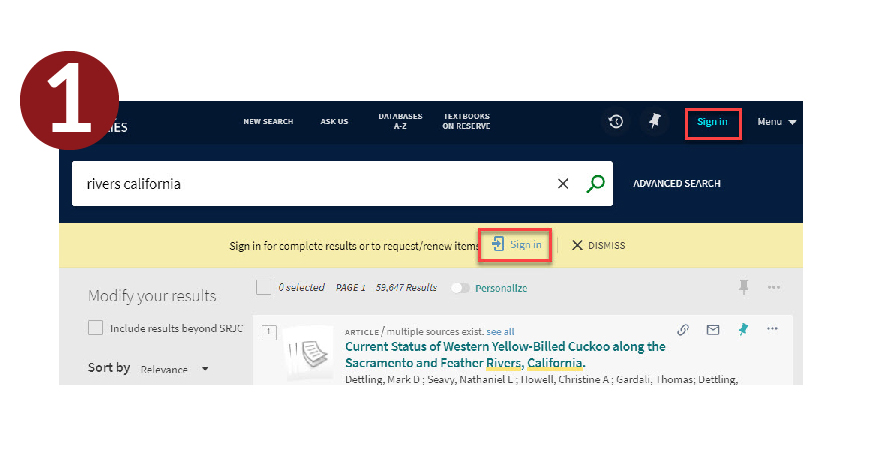
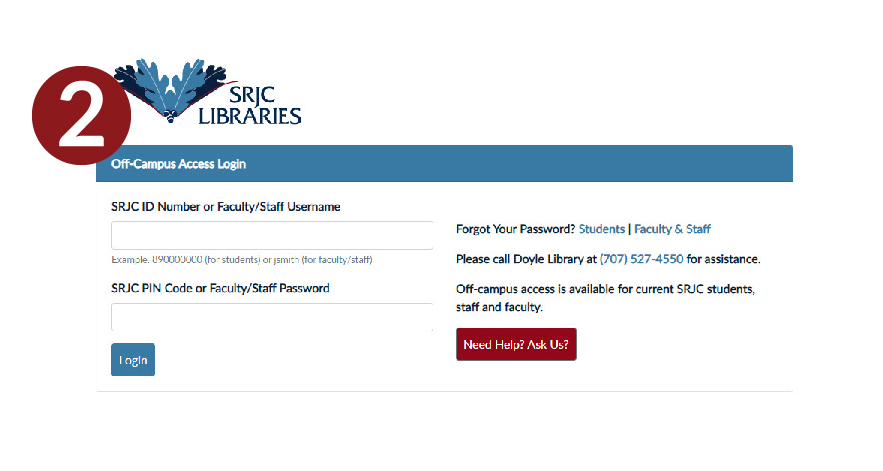
The answer to the above question helps library staff to determine where user is coming from when they encounter the error.
Question Two
Which error message did you receive? A, B, C, D, or none of these? (see explanations below for each error)
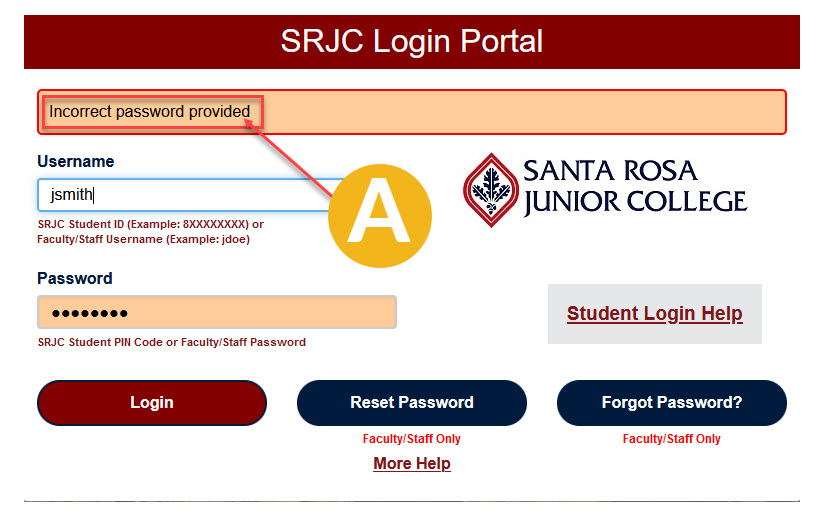
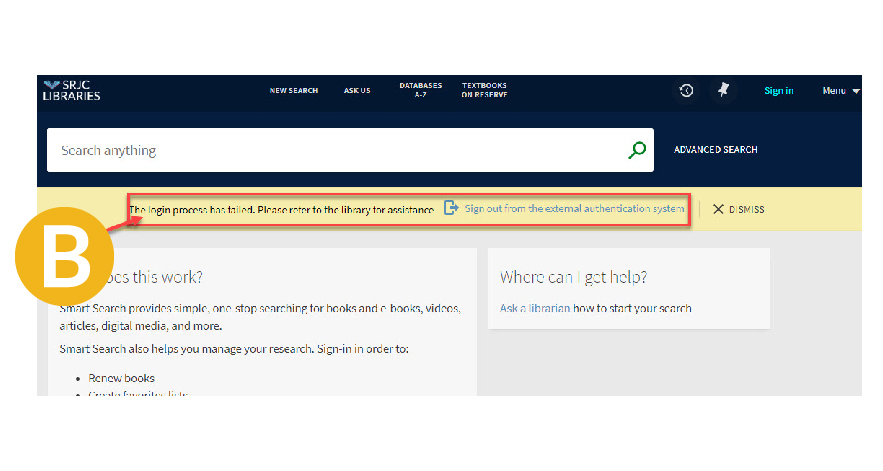
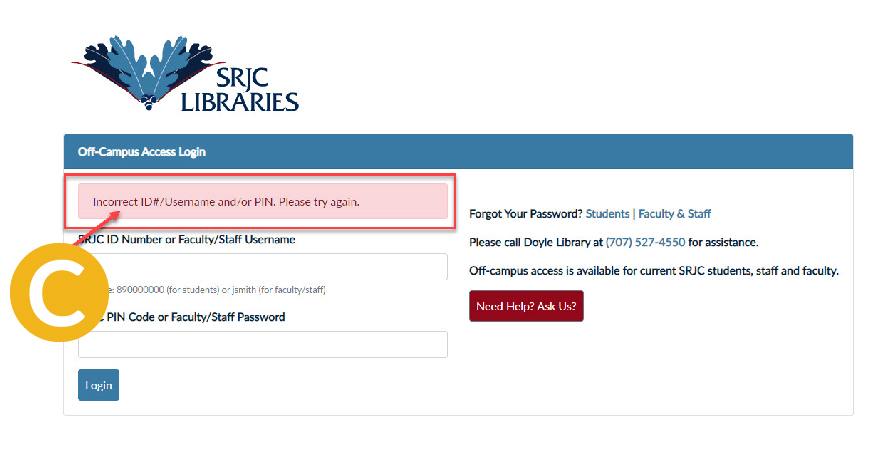
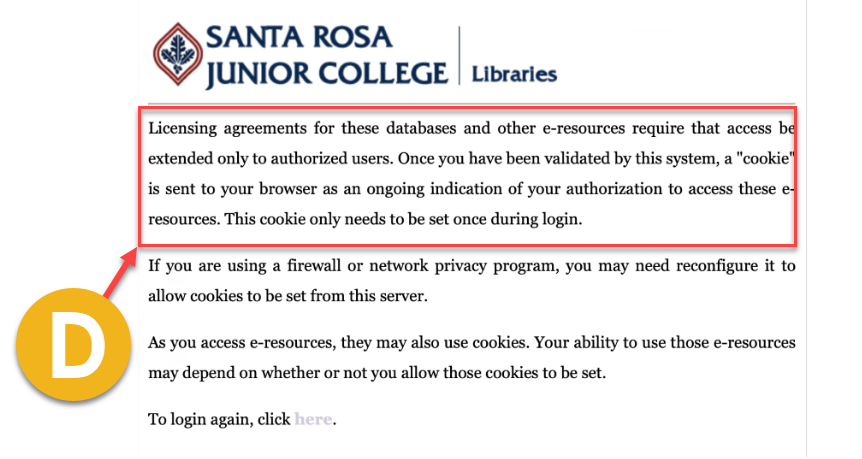
If A, possibilities are:
- User has typed in incorrect SRJC credentials. See student login help or staff/faculty login help.
- User is not an SRJC student, staff, or faculty
If B, possibilities are:
- Staff/faculty used 9-digit user ID instead of jsmith. They should be using jsmith (or similar).
- Staff/faculty is logged into the portal in another window using their 9-digit number.
- It has been less than 24 hours since the student has registered for a class.
- User is missing from library services platform (Alma). This is rare, but can happen if there is an error in patron load.
- There is an error at the statewide Single-Sign On level and it will be resolved in a few hours
If C, possibilities are:
- User has typed in incorrect SRJC credentials. See student login help or staff/faculty login help.
- It has been less than 24 hours since student registered for a class.
- User is not a student, staff or faculty
- User is a community education participant. Individuals registered through Community Ed Login do not have off-campus access privileges.
If D, possibilities are:
- User needs to adjust cookie settings on browser to enable cookies. For the most up-to-date directions, do a google search such as "enable cookies chrome" or "enable cookies safari".
- User is trying to watch an embedded (in a frame) Films on Demand film in Canvas. Current solution is for instructor to provide the direct link instead or have student go directly to Films on Demand to watch the film.
If none of the pictures above, possibilities are:
- User is trying to login to a third-party service provided by a vendor (for example, an Ebsco folder)
- User is trying to login to a non-library site
Additional Help for logging into Smart Search
Troubleshooting Steps
Generally, if you can answer yes to each of the questions below your user category, then you'll be able to login. However, if you are still having trouble logging in, then please send a screen shot of the error message you are receiving along with your first and last name to Erin Daniels at edaniels@santarosa.edu. Please also include the link to what you were trying to access (i.e. link to specific article, link to specific database, etc.)
Students
For students, library login uses the same username/password that you use to log into your student portal. For example: 888888888 and your unique password- Are you trying to login to one of the screens pictured on this page?
- Are you currently enrolled in a class?
- Has it been more than 24 hours since you registered for a class?
- Have you recovered your SRJC Student ID number and confirmed it is what you thought it was?
- Have you recovered their PIN code and confirmed it is what you thought it was?
- Can you login to your student portal successfully using the above credentials?
- Are you using a 9-digit number for their SRJC Student ID Number?
- Is the class you are enrolled in listed on the schedule of classes? (as opposed to a class listed through the Community Education portal)
Faculty & Staff
For staff and faculty, library login uses the same username/password that you use to log into a District computer. For example: jsmith and your unique password (do not include the @santarosa.edu and do not use a 9-digit number).- Are you trying to login to one of the screens pictured on this page?
- Are you currently employed?
- Are you using the same credentials they use to login to district computers? (i.e. jsmith)
- Have your confirmed your staff/faculty credentials?